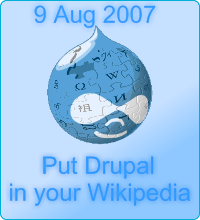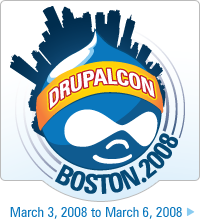So as each jquery file, in template.php you can add the js file with:
<?php
drupal_add_js(path_to_theme(). '/jquery.contact.js'); ?>
In our JS File, jquery.contact.js, we add a function to the submit
function, which checks whether all fields are filled up, if not it
alerts some messages
if (Drupal.jsEnabled) {
$(document).ready(function() {
$('form#contact-mail-page').submit(function () {
//if one of this fields as nothing in print out that the form is not ready yet
// if ready the field is send
if ($('#contact-mail-page #edit-name').val() == "") {
alert(Drupal.t("The Field @name isn't filled out yet", ['@name'] = Drupal.t("name")]);
return false;
}
else if ($('#contact-mail-page #edit-subject').val() == "") {
alert(Drupal.t("The Field @name isn't filled out yet"), ['@name'] = Drupal.t("subject")]);
return false;
}
else if ($('#contact-mail-page #edit-mail').val() == "") {
alert(Drupal.t("The Field @name isn't filled out yet"), ['@name'] = Drupal.t("mail")]);
return false;
}
else if ($('#contact-mail-page #edit-message').val() == "") {
alert(Drupal.t("The Field @name isn't filled out yet"), ['@name'] = Drupal.t("message")]);
return false;
}
else {
return true;
}
});
});
}